
Instead of relying on service centres, you can easily unlock your devices at your home. Instead of going to service centres and local markets to get your phone unlocked is costly. I see myself forgetting my pattern quite often. Moreover, it is no wonder if someone forgets their passwords or pattern lock. What if we forgot our phone password or lock? I mean who doesn’t lock their devices? Everyone does. Hence, we have reminders, alarms and other stuff in our devices. Yes, we humans are relying on smart gadgets, and we are becoming lazy and keep forgetting things. Starting with smartphones, we have smart TV’s, smart refrigerators, and smartwatches and the list goes on! With everything getting smart, humans are becoming dumb.
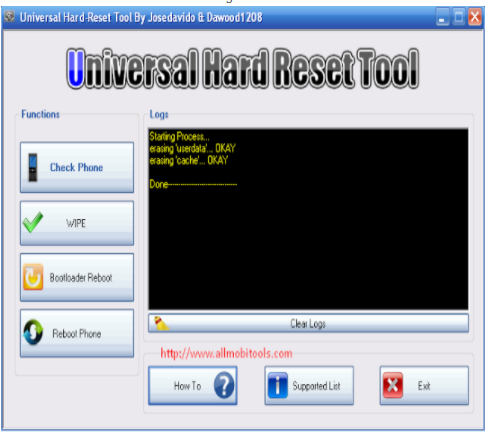
#Android multi tool for hard reset android#
Step 1 - Download the latest version of a Universal hard reset tool.Īndroid Multi Tools v1.02b All Pattern Lock Remover For Windowsĭownload Android Multi tools v1.02b Latest Version 2020: In this contemporary world, everything is getting smart. Method 1 In the first method, follow the below given steps. Firstly, you can use a PC reset tool for Android, or you can easily use the Android debug bridge commanding utility, to boot the recovery image on your phone.

Best FRP Bypass Tool in 2019 – iMyFone LockWiper (Android) iMyFone Lockwiper (Android) has. Click 'Start' button to get rid of the forgotten lock screen passcode. Connect your phone and select 'Remove Screen Lock'.
#Android multi tool for hard reset software#
After Android pattern unlock tool software download, installing and opening this Android unlock tool, follow the steps below to use the software. Steps to Remove Android Pattern Lock using 4uKey for Android.


 0 kommentar(er)
0 kommentar(er)
